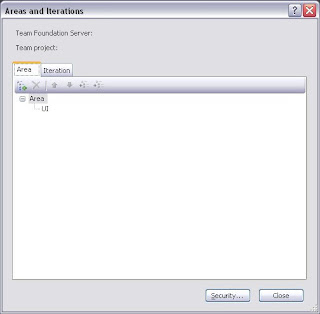I was searching for another way by which I can get the counters from the services itself. I figured out how that can be done.
In the app.config of the service we want to host, we can write the following
<configuration>
<system.serviceModel>
<diagnostics performanceCounters="All" />
</system.serviceModel>
<\configuration>
This exposes all the performance counters from the service. There is a good article of this in MSDN
http://msdn.microsoft.com/en-us/library/ms735098.aspx
The counters can be viewed in the performance monitor of the machine hosting the service.
For opening this write perfmon.exe in Run
Create a new Log Setting for the required counters. And start the log setting before you perform the Load Test. You have to give a path to the output of the log as per requirement. I did with .blg file and it gives a pretty slick graphical representation of the data for all the counters selected in the profile.